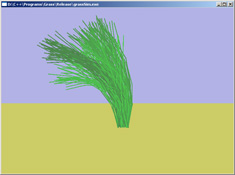The dynamic simulation of complex mechanical systems is becoming increasingly important. Virtual prototyping provides strong optimalization tools and reduces overall cost and time-to-market.
The goal of this research is the creation and implementation of a new recursive algorithm for the dynamic simulation of mechanical systems. The starting point is the use of canonical momenta to obtain a Hamiltonian formulation. The resulting algorithm seems to be more efficient than all known comparable algorithms.
Click here for pictures of EuroMech476 Colloquium in Ferrol (152Mb, 47 pictures). Click here for the same pictures with reduced size (5Mb).
Click here for interesting links to dynamic simulation pages and related topics.
Click here for publications related to the canonical momenta based algorithm.
Following small applications show the dynamic simulations of mechanical systems. These programs are compiled under Windows XP, using openGL (works for sure under Windows 2000 as well). THE FILE 'glut32.dll' IS NEEDED TO RUN THE PROGRAM!!! Put it in the 'windows/system32'-directory (or same directory as the application itself). In the near future, versions for other operating systems will be added.
- Simulation of 200 grass halms. One grass halm is modelled by 5 links connected by means of pin-joints, resulting in a simulation of 1000 degrees of freedom. A torsional spring and some damping is added in each joint. Pressing the 'w'-key adds a wind force to the system, 's' disables the force.
- Simulation of a cable with 25 links. The cable is modelled as a chain with joint stiffness and damping. 25 elements are used. Left-clicking with the mouse to move left side, right-click to move right side. Only horizontal motion is allowed.
- Simulation of closed loop chain with 160 links. This simulation uses minimum coordinates. This results in singularity problems when a wrong set of coordinates is chosen to be independent. That problem is not fully solved yet, but the singularities are simply avoided by the introduction of as spring between the two last bodies, preventing the links to line up and make the simulation crash. The simulation is not very stable, too fast movements may lead to instabilities.
- Full and accurate multibody simulation of 100 clones of Dr. Jimmy. (1300 DOF) Download and unzip all files in same directory. Use arrow keys to move the clowns around.
- Full and accurate multibody simulation of Dr. Jimmy. Download and unzip all files in same directory. Use arrow keys to move Jimmy around.
- Simulation of a chain. When clicking on the left mouse button and moving the mouse, the endpoint of the chain tries to follow the cursor. Use the left and right arrow keys to slow down or accelerate the simulation.
- Simulation of 100 chains. The program intents to show the power of the algorithm. By using a new integration routine, up to 2000 degrees of freedom can now be simulated (in real-time or not, depending of the hardware). Some user-interaction has now been added. Press F8-key to apply a clockwise torque at the base, F10-key for counterclockwise torque and F9 to relax. You can also cycle through different amounts of viscous friction between the links by pressing F1. Press F4 to exit the simulation. Press 'insert'-key to switch between normal mode and view mode. In view mode, one can freely move through and around the chains (using arrow keys as well). In normal mode, the mouse cursor is unblocked. On the background you can find a black window with frame rate and SCR (simulation time/computational time ratio). A SCR of 1 means the simulation runs in real-time. Higher than 1 is supra-real time. Click here for previous version with 60 chains. I also tried to model the links to make them look nicer, but this has a very bad effect on animation speed. If you have a fast graphics card, you may want to try it. I'll put some effort in more efficient openGL programmation later on.Simulation of 100 chain, with modeled links.
- Simulation of tree structure. This is the simulation of a tree structure with 316 DOF. In the near future, stiffness will be added between the joints, to get a more realistic simulation. Use left and right arrow to slow down or accelerate the simulation.
- Simulation of a 6 DOF robot. This is the simulation of a simple robot with 6 degrees of freedom. The commands for moving the robot are not yet user-friendly. Use a,z,q,s,w,x to move around the robot, e and r to decrease or increase the actuator force in the first (translational) joint, d and f to decrease or increase the actuator couple in the second, c and v for the third, t,y,g,h,b,n respectively for the remaining 3 joints.
- Darts game. The goal of this game is to get the dart in the middle of the target by means of a robot arm. The robot can be controlled as described above, the dart is launched with key 'l' and reset with 'o'. 'm' switches between robot and dart view. Warning: watching the screen in dart-view while the dart is still attached to the robot can make you sick...
Researcher:
Joris Naudet
Promotor:
Dirk Lefeber
Up